

It is a service to deliver books to members of the Chula Library network who want to use the books of the libraries of different faculties. Members can obtain the book and return it to their faculty library. By requesting services through the Library Catalog (OPAC) at Chulalinet's Book Delivery Request.
How to use Books Delivery service
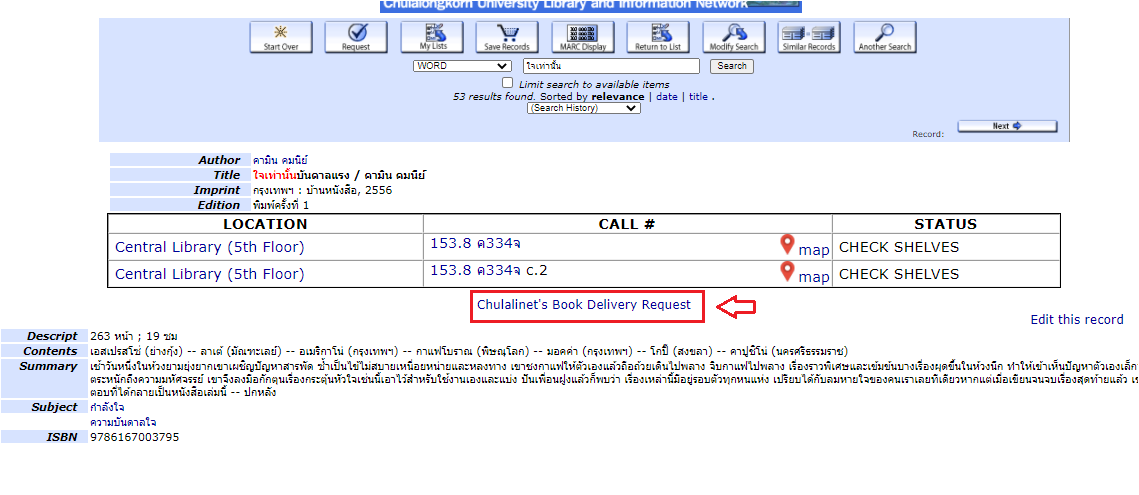
Terms and Conditions
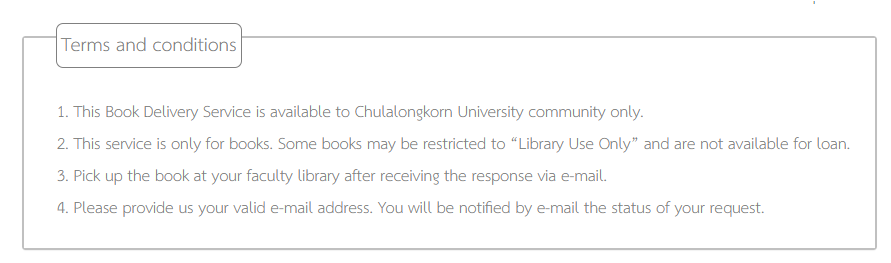
Filling in the book information form
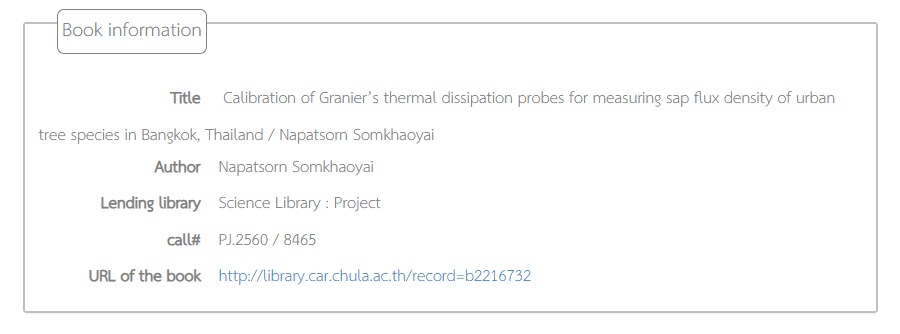
If the book is only available in one library. The book information will be complete. You don't have to fill in anything.
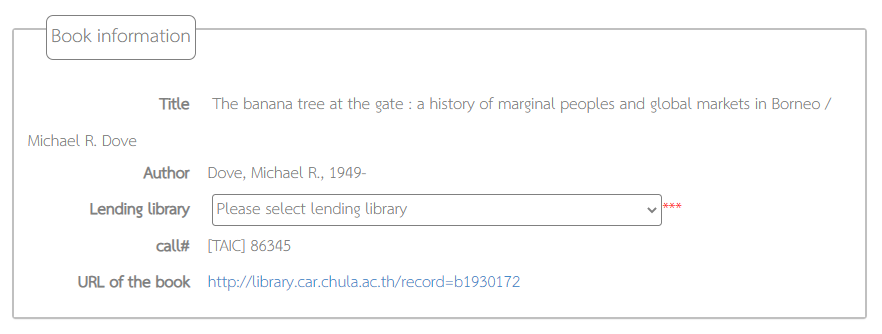
If the book is available in more than one library, you must select the library of the book you want to borrow.
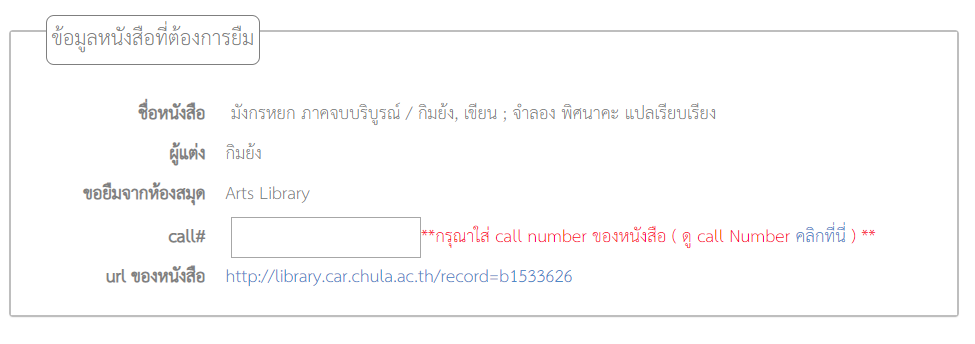
If it is the book with volumn 1, volumn 2, volumn 3, you must filled in the call number of the book.
Filling in borrower information form
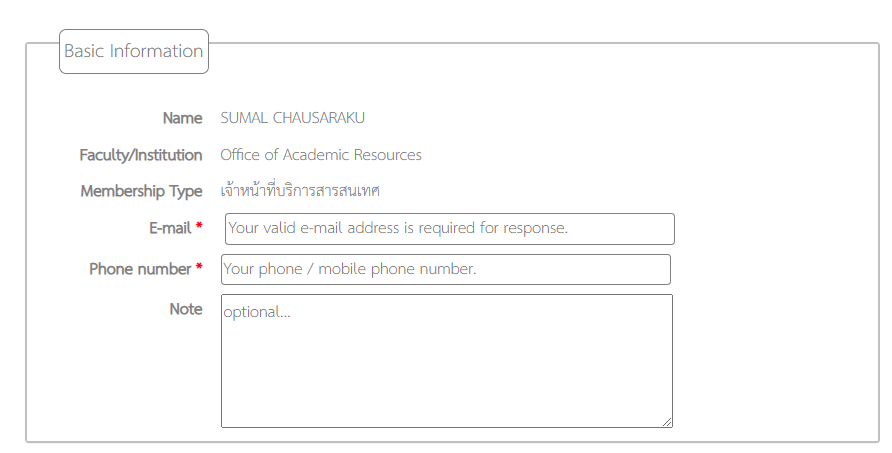
The borrower must enter the borrower's email and phone number. Note (additional information) are optional, and then click on Send button.
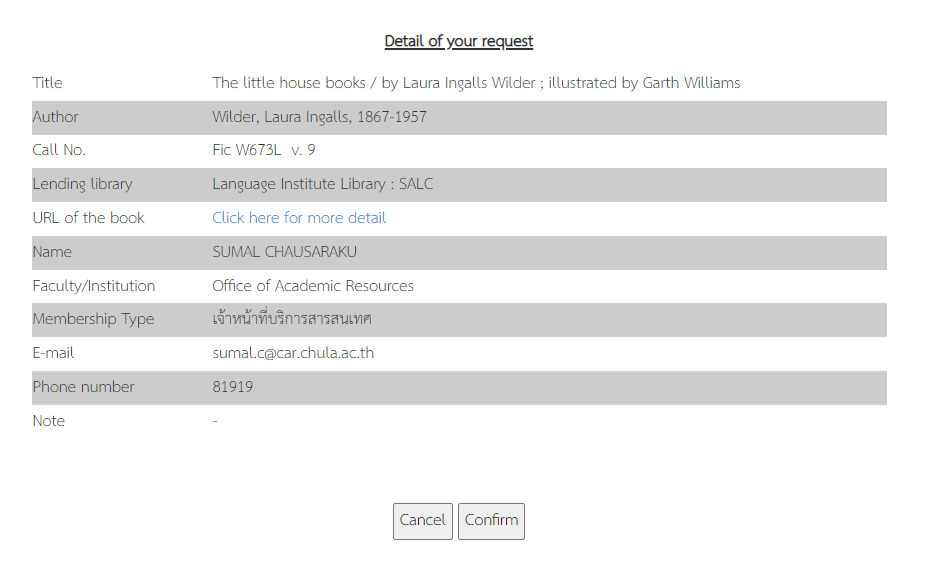
Verify the accuracy and confirm the borrowing. If the information is correct, click on "Confirm". To cancel, click on "Cancel".